This training course includes links to many other sites, which we are using to provide you with examples of how the Internet is being used for activism. We recommend that you BOOKMARK THIS PAGE now so that you can return to it easily as you make your way through the curriculum. Or, if you prefer, you can use the BACK button to return to the site after leaving it to view one of the examples we have linked to it.
We welcome your comments, questions, and suggestions. Feel free to contact us at [email protected].
Copyright 1998 by NetAction/The Tides Center. All rights reserved. Material may be reposted or reproduced by non-profit organizations, provided NetAction is cited as the source. Contact NetAction for information about licensing the material for commercial use. NetAction is a project of The Tides Center, a 501(c)(3) non-profit organization.
Many thanks go to Michael Stein, of Children Now, and Judi Clark, of WomensWork, for their help compiling this information.
We welcome links to the training course, and there is no charge for linking to it. The URL is: http://www.netaction.org/training/.
All reproductions of the training course must include the following:
For non-profit organizations and educational institutions, the licensing fee for reproduction of the training course is waived.
Commercial institutions and consultants may reproduce the complete training course, including the copyright information listed in condition (2), for a licensing fee of $.25 per page for each copy, with a minimum charge of $50 (the equivalent of approximately 10 copies).
The $.25 per page licensing fee and $50 minimum for commercial use also apply to reproduction of portions of the training course, and the copyright information listed in condition (2) must also be included.
Commercial institutions and consultants may reproduce the training course on another server for a flat fee of $100 PER YEAR, and must include a link to NetAction's version of the training course. The $100 per year fee includes the right to reproduce any updates to the training course during the year.
To arrange for licensing of the training course, contact:
Audrie Krause, NetAction Executive Director
Phone: 415-775-8674
Email: [email protected]
The Internet makes it possible for activists to expand our networks by identifying and contacting activists in other communities who have similar interests and concerns. If you're a grassroots activist, chances are you already know the people in your own community who share your concerns. By joining the appropriate discussion lists and news groups, you can identify and communicate with activists in other communities who are working on similar issues. By sharing information, strategies, and/or advice, you may be able to enhance the effectiveness of your efforts. Even activists who have the resources to broaden their networks by attending conferences and meetings outside our own community will benefit from the additional networking opportunities provided by the Internet.
For an example of regional networking, see: ALAI (Latin American Information Agency) http://www.ecuanex.apc.org/alai/indexeng.html
With literally hundreds of email discussion lists and news groups on the Internet, there are bound to be some that you will find useful for networking. There are several ways in which you can put these tools to work for networking purposes:
It is important to understand the difference between active and passive techniques for communicating electronically. When you send email, whether it is a private message to one individual or an electronic newsletter to a list of subscribers, you are driving information to others. Your message or newsletter shows up in their mailbox when they download email. While you cannot be certain that your information will be read, you can count on it being delivered, just as you can count on the Postal Service to deliver your letters. This is an active form of electronic outreach.
In contrast, web pages are a passive form of outreach. The information that you post on a web site is there for anyone to read, but they must visit your web site in order to read it. In this sense, web sites are more like bulletin boards in an office, or billboards on a highway. The reader must pass by the information in order to know it is there.
Email and web site outreach can be integrated for maximum effectiveness as outreach tools. If you are sending an email message or an electronic newsletter, you can include a hyperlink to relevant URLs by typing the complete URL into the email message text.
Example: If I want to refer readers to the NetAction web site, I type
http://www.netaction.org
in the message. In most email browsers, the reader can point to the URL and
double click to go directly to the web site.
It is also possible to include a "mail-to" hyperlink to an email form in the text of an email message. This makes it easy for readers to contact you. By pointing to the "mail-to" link and double clicking, the reader opens a mail form pre-addressed to your address. All they need to do is fill in the subject line, type the message, and click on "send" to deliver the message.
Example: If I want you to reply to this message, I will type
mailto:[email protected]
directly into the text of the email message.
Outreach from Web sites can be enhanced, also. One way is by including email forms that enable the reader to write to you directly from the web site. Another is by including a link that lets the reader subscribe to a newsletter or action alert directly from the web site. Web-based outreach and advocacy is discussed in Part 2.
Identify the core competency of your organization and its need for a web site. Build your web site around your core competency, so visitors will have fewer things to choose from and fewer choices. Do less, but do it better. The less you do on your web page, the easier it will be to keep it updated and fresh.
Think about how your interaction tools are going to work on your site. Will you use mailto, mailform, address, fax, phone? How do you want to manage the communications that will result from your Internet presence? Do you have a staff response plan in place?
Think about how you are going to build and maintain your web site. Will you be doing it in-house, or will you hire a consultant? Will a volunteer do it? If you're going in-house, what HTML editor will you use? Do you have templates or style sheets for the various pages?
Make the information on your site easier to retrieve by customizing the search engine function of one of the commercial search engines. Here is an example of a search on Alta Vista for these terms: "distance learning" and "organization" and "fifth grade" and "technology grants":
Web centrism is the temptation to do it all on the web, and to ignore text-only technologies. Text-only (email, mailing lists, newsgroups) are still far more popular. The web remains a "pull" technology--people must come back to your web page as a result of their actions. The simplest and most effective "push" technology is text-only. People check their email first. Bring people back to your site with targeted, content-rich email announcements and reminders.
Maintain your email box on a regular basis. People will send you email off your web page, and expect a quick reply. Create standard reply files for easy email management. Compile a Frequently Asked Questions (FAQ) file for quick reply. As people email you with repeat questions, try to add this information to your web site. Improve your web site so that it tries to address the concerns and questions of your audience.
On your web site, create links to your email and your mailing list. Make it easy for people to switch between the web and text-only Internet technologies.
Organizing online is not much different than organizing by more traditional methods. As activists, we organize by communicating. One-on-one communication can take place in face-to-face meetings, by telephone, or by email. To communicate with a group, we can attend a meeting, mail a flyer, initiate a phone tree, or send email to a discussion list or news group. Verbal and written communication are both used when we organize by traditional methods; only written communication is possible when we organize electronically (for now). Either way, it is necessary to articulate and communicate our concerns and identify our goals in order to recruit the support we need to succeed in our efforts.
Here are some examples of how activists are using email for organizing:
Create and maintain a mailing list on the issues you are working on. It can play a key role as an ongoing community building tool for people working on or interested in your issues.
Use text-only mailings for targeted, content-rich announcements and reminders. Make the mailings issue-oriented.
Action alerts and electronic newsletters can be forwarded to relevant discussion lists and news groups. Make sure the topic is relevant to the list, however. It's a really bad idea to spam lists with newsletters or alerts that are unrelated to the subject of the discussion.
Internet advocacy can take many forms, nearly all of which are also possible with more traditional forms of advocacy. We urge people to write, phone, or send faxes to policymakers. We draft and distribute press releases. We attend and participate in public meetings. With the Internet, we can also urge people to write, phone, or send faxes to policymakers, and we can draft and distribute press releases. Creative activists are also experimenting with electronic "town halls" that make it possible to interact directly with decision-makers from our homes.
Here are some examples of how activists are using the Internet as an advocacy tool:
There are three ways to configure an email discussion list, and there are pros and cons associated with each configuration.
Announcement only: This configuration provides one-way communication from the list owner to the list subscribers. This configuration is useful for electronic newsletters, action alerts, and other lists which are established to enable one individual or organization to communicate quickly and easily with a group of people. With an announcement only list, only the list owner can send out messages, since a password is needed in order to post messages. The list owner can be one individual, or several members of an organization.
The main advantage of this list configuration is that the owner has complete control of the content and the frequency of postings. The main disadvantage is that readers cannot just hit "reply" to respond to something that they have read. One way around this is to include a "mailto" hyperlink in the text so that readers who want to comment can do so without having to open a message form. It is also a good idea to include the email address that readers can respond to, whether or not a "mailto" form is included.
Moderated lists: This configuration allows for controlled two-way communication. Anyone who subscribes to a moderated list can post a message to the list, but the message is first sent to the list owner. This gives the list owner control of the content, since messages that are unrelated to the topic of the list can be withheld by the moderator.
The main advantage of this list configuration is that the moderator is able to ensure that postings are relevant. However, since this means that the moderator must read every message before it is posted, this configuration can be time-consuming if the list is very active. Also, moderators may take some heat from subscribers whose posts are rejected. For these reasons, it is important to have a clearly articulated statement describing the purpose of the list. Activists should consider these factors when making a decision about setting up a discuss list that allows for two-way communication.
Unmoderated lists: This configuration allows for open communication among all subscribers. Anyone who subscribes to an unmoderated list can post a message to the list. This configuration gives the subscribers the most freedom to communicate, and consequently gives the list owner the least amount of control over the content.
The main advantage of this list configuration is low maintaince for the list owner. If subscription is automatic, rather than by approval, minimal effort is required to maintain the list. The main disadvantage, of course, is that the owner has almost no control over content. This configuration of list is the most likely to be abused by subscribers -- and also by spammers -- since there is nothing to stop someone from posting content unrelated to the purpose of the list. Owners can provide some control over an unmoderated list by requiring that all subscriptions be approved by the owner. This will enable the owner to screen out spammers, and also to remove a subscriber who becomes disruptive or impolite. With the exception of spammers, however, list owners should be cautious about removing subscribers because of concerns about the content of their posts. If the removal of a subscriber is perceived as censorship, it may generate more complaints than it resolves.
This configuration allows anyone who is interested to subscribe to the list. No approval is required by the list owner. If you are configuring an "announcement only" list or a "moderated" list, as described above, you may want to set up an open subscription process to avoid having to approve each new subscriber. Since the list owner will be in control of all postings, you won't have to worry about spammers subscribing in order to send commercial email to your list. If you are configuring an "unmoderated" list, and have an open subscription, you are likely to get spammers subscribing and then spamming the list with commercial email.
When you configure a list to require subscription approval, all subscription requests are forwarded to the list owner, who must reply to the message with the list password in order to approve the subscription request. If the owner does nothing, the subscription is denied.
Mail user agents (MUAs) like Eudora, Elm, Pine, et al, are what people use directly to send and receive email. Mailing list managers are programs that receive messages (usually sent by list members) and remail them to everybody else on the list.
There are two common ways to send email. One is a personal note, addressed to a small group of people using your MUA software (such as a name or two in the To: field of a new message). The other way is by using your email software in conjunction with a mailing list manager set up to handle multiple (like hundreds or thousands of) names.
Two common software packages for handling mailing lists are listserv and majordomo, and are set up on your Internet provider's machine. The advantages of this software include being able to handle many names, being configurable to allow open or closed subscription process, and discussion or announcements only. List managers also let people subscribe/unsubscribe without intervention by the list owner or moderator, which is one of their biggest advantages.
Most email browsers include a function that allows the user to set up a personal address book. (In Eudora, this function is called "Nicknames.") Many people use this to store the individual email address of friends and acquaintances. It is also possible to use this function to create your own personal mailing lists, which you can then distribute as a "blind cc" so none of the individual email addresses are revealed to the recipients.
For example, if your organization periodically sends out press releases, you can set up a personalized address book, labeled "Media," that includes a list of the email addresses of all the reporters you know who are interested in the issues your organization is working on. This makes it possible to send the press release to all of the reporters at once, rather than emailing the message individually to each reporter. To send the press release to all of the reporters without disclosing their addresses, list "Media" in the "Bcc" field of the message header, but put your own email address in the "to" field. All of the reporters will receive the message, but only your email address will be listed in the header's "to" field. (You will also receive a copy, since you are listed as the recipient in the "to" field.)
We STRONGLY recommend that you use the "bcc" field if you are setting up a personalized list in your email browser's address book. If you list the personalized mail box name in the "to" or "cc" field, the recipients will see all of the individual addresses in the header of the message when they receive it! There are two problems with this. First, some people do not want their email address widely distributed, and if it is revealed in a message header, everyone else who receives the message will see it. Also, if the list you have created is long, the header will be long, and some people find this annoying.
Signature files (also known as sig or dot-sig files) at the end of an email message can be used to provide contact information, i.e., telephone and fax numbers, web URL, postal address. If you include a complete URL, the sig file can serve as a pointer to your web site. It's also possible to include a sentence or two in the sig file that promotes an event or action that your organization is involved in.
Most email browsers allow the user to set up a signature file that will automatically be tacked onto the end of every email message. If the signature file is the default, your browser should have a menu choice that lets you send a message without the signature in the event you don't want to include the identifying information. Some browsers also allow the user to set up an alternate signature so that you can include organizational contact information for your activist messages, and personal information for your personal correspondence.
Because of the borderless nature of the Internet, it can be a powerful tool for networking. Organizations with similar concerns can form coalitions and alliances that literally span the globe. The following sites are sponsored by coalitions that developed as a result of cyberspace networking.
Forming Cyberspace coalitions:
Usenet is a globally distributed discussion system that consists of "newsgroups" with names that are classified hierarchically by subject. Messages are posted to these newsgroups and then broadcast to other interconnected computer systems via a wide variety of networks. Like email discussion lists (discussed earlier), some newsgroups are "moderated."
See What is Usenet and Another View for a more detailed discussion of newsgroups.
Cross-posting information means that the same message is posted to more than one discussion list or news group. Since there are likely to be several discussion lists and/or news groups that deal with the same general issues, it makes sense from an outreach perspective to post the same message to all relevant lists and news groups. In some cases, however, the same individuals are subscribed to several lists. This means that people may receive multiple copies of your message, which can generate complaints from the recipients. If you are getting a lot of complaints about multiple copies of messages, you might want to reduce the number of lists and news groups that you post to.
How do you identify the news groups and discussion lists that would be useful to subscribe to? The simplest way is to ask another activist for suggestions. You can also find them by surfing sites that interest you to determine if the organizations that sponsor them have lists you can join. For a more systematic approach, try some of these search tools:
Intranets and electronic networks are common in workplaces. They enable a specific group of computer users to communicate online, but they are not part of the larger Internet. America Online is an example of a commercial intranet. If you subscribe to AOL, you have access to a variety of forums, discussion groups, and online services that are not accessible to the general public. Non-profit organizations and grassroots groups can also set up these types of networks.
The hotword of the day is "community" -- everyone wants to build or be part of an online "community." Non-profits are their own community with common interests: fundraising, advocacy, membership, and others. Your membership is another community, and your organization is representing and addressing their interests. We have seen many ways (above) to reach out to your members. However, some organizations want to be a little more interactive.
There are two forms of interactivity: immediate, no archives, often referred to as chat or chat rooms, and nearly-immediate, archived for later reference and participation, often called web forums, bulletin boards, or online conferences (discussed later).
Here's a helpful article.
Chat is a form of communication which allows immediate interaction on the Internet. The earliest form was Internet Relay Chat (IRC), a text-based communications network. Now, there are newer Internet technologies which make it possible for a group of people to meet and converse online. With chat technology, all conversations take place in real time. That's why IRC has been used extensively for live coverage of world events, news, sports commentary, etc. For activists, it can be a useful tool for convening online meetings, debates, conferences, and town halls.
As a communication tool, chat is somewhere between a personal phone call and an announcement over the radio. Yahoo's Chat Help file has some useful tips for using chat appropriately.
Consider how different web browsers will view your page. View your page(s) with different browsers such as Netscape Navigator, Microsoft Explorer, and AOL's browser.
Be conservative in the use of frames and high-end multimedia, as they're not widely adopted yet. Using fancy, advanced features of web-sites, such as large graphical images, photos, frames, Shock-wave animations, or Java applets, will reduce the number of users who can view your website, and will cause long download times even for those who can view it. If you can, survey your membership and watch your logs to understand their technological "level" so you can adapt the technology on your web site to fit their needs, interests and abilities.
Don't forget to prominently display your phone number on your web site, and invite people to call.
Create good "ALT" tags tags on your web site for visitors with images turned off or text-only browsers, or create "text-only" web pages.
Web site promotion and maintenance should be considered as you begin to design your site. In this section, we identify some of the things you need to consider.
Web Forums are areas on the web where you can post and respond to messages. It's likely that in the future, many businesses, government offices, schools and non-profit organizations will have forums on their web sites.
Web forums are similar to "usenet" in that both forums and usenet allow users to post and respond to messages. The difference is that web forums are based on the web (rather than a separate Internet system like usenet), and are considerably more flexible than usenet (especially with respect to customization, security, and advertising). Web forums are also similar to "chat" in that both forums and chat allow users to gather and interact on the web. The main difference is that forums do not require all participates to be online at the same time.
Since conventional search services are not designed to efficiently index forum discussions, Forum One Communications Corporation has made its Forum One index available to the public at no charge.
Examples of non-profits using open source and shareware tools to create forums:
Password protected Web sites let you limit access to an entire site, or to portions of a site. This configuration can be useful for membership organizations that wish to provide dues-paying members with services or information not available to the general public. It can also be a useful way for an organization's leadership (Board of Directors, steering committee, etc.) to exchange information or discuss strategy.
Set up a page on your site with links to other web pages relevant to your message. Whenever you provide a link to another site, contact that site's webmaster and ask for a reciprocal link back to your site. Reciprocal links can help drive traffic to your site from other sites, as well as enrich the content that you offer readers since you are pointing them to other relevant information. But keep in mind that these links can also drive traffic away from your site. That it why it's important to ensure that the links are relevant to your message, and to ask for a reciprocal link back to your site.
Consider the accessibility of your site to users with older versions of browsers, and to the disabled. Sites with low graphics are going to be more accessible than sites with high graphics or advanced features like video streaming. For a discussion on accessibility, see NetAction Notes No. 33.
Key words, page descriptions, expiration dates and other information about your page and site can be "tagged" with html code in the header lines so that they can be located by search engines such as Alta Vista or Infoseek. This will increase the chance of your site being located in a search. See the example below for more information on how to use Meta tags.
Icons can be very effective in advocacy campaigns, and they may also help drive traffic to your site. The best icons are simple, small, and easily associated with the issue. They can also be integrated with other aspects of your advocacy. For example, the same graphic can be used on bumper stickers or buttons.
As you see in reviewing the sample log from NetAction's web site, there is a lot of information that can be collected and analyzed. The Internet Service Provider who hosts your web site may have a uniform way of reporting the statistics on your site, in which case you will have less flexibility about what information you can obtain and analyze.
Monitoring your web site statistics is useful for a number of reasons. First, it can help you gauge the effectiveness of your Internet outreach. If the statistics tell you that only 150 people have visited your web site in the last six months, you will probably want to consider other strategies, or possibly reconsider whether maintaining a web site is the best use of your organization's resources. You can also use the statistics to determine which aspects of your site are attracting interest, and which are not. This could be useful when you consider a redesign of your site, or the addition or deletion of specific information.
Non-profit organizations may also find the web site statistics helpful in convincing potential funders that your efforts are worthy of their support. For example, you can document the number of signatures on an electronic petition, or the number of faxes sent to a member of Congress from your site's fax server.
In the fall of 1997, NetAction organized a "lobby day" and recruited volunteers to visit with their representatives in Congress to discuss the need for stronger enforcement of antitrust laws against Microsoft. The entire effort was organized online, with a combination of email and web-based outreach. The event was initially publicized in the Micro$oft Monitor, one of NetAction's electronic newsletters. Media interest in the event resulted in news stories in several online publications, and the publicity helped generate interest in the event among Internet users.
The email outreach directed Internet users to NetAction's web site, where volunteers could register to participate by completing a form that was then automatically emailed to NetAction. NetAction followed up by contacting the volunteers by email to confirm their participation. A few weeks before the event, NetAction established a majordomo list for the volunteers to communicate regarding plans for the event.
On the day of our scheduled visit, we set up a fax server to enable Internet users outside of Washington to contact their representatives in Congress to express their concerns. Several hundred faxes were generated to members of Congress, supplementing the efforts of the volunteers who were making personal visits to their representatives in Washington.
Faxing. A technology that allows your visitors to send faxes to selected targets.
OMB Watch has a new -- free -- service on its web site that will permit anyone to send a letter via email or fax to Members of Congress. If OMB Watch is sponsoring a letter campaign, Internet users can send it "as is" or with their own comments included. It is also possible to write and send your own letter by email or fax. Individuals are encouraged to use the site, but they ask that activists planning mass(ive) letter campaigns NOT use this site as it will tie up their resources (system and otherwise).
Information is also available on the page to identify the Congressional representatives from your state and district. The URL is http://test.capweb.net/omb/.
Other fax servers:
It is increasingly common to find government information online. Many agencies, from the U.S. Congress to the local township, have set up web sites. In many cases, decision makers can be contacted via email. At this time, however, email is not the best way to communicate with most elected officials. That's because few elected officials actually read their email. So even a large volume of email is not going to have the same impact as a stack or letters or faxes, or a constantly ringing telephone. Over time, this may change. But until it does, activists seeking to influence elected officials are likely to be more effective by sticking with the traditional methods of communicating -- letters, postcards, faxes, and telephone calls.
Of course, there are exceptions. Email communication can be effective when directed to the staff of governmental agencies. For example, the Federal Communications Commission staff took note when tens of thousands of Internet users sent email messages objecting to a proposal by the telephone companies to make Internet Service Providers pay access fees. The volume of email was so high, in fact, that it literally caused the FCC's server to crash.
The Internet provides activist organizations with new ways of communicating with members, recruiting new members, and soliciting contributions. With some exceptions, Internet membership building and fundraising activities will mostly have an incremental effect in the short run, and it is too early to predict what will occur in the long run. Organizations that start now to integrate an online presence into existing activities will be in the best position to capitalize on the technology as it evolves.
Know your organization's mission and understand your members before trying to identify online strategies that enhance your organization's work. Do your members need to know the latest information about AIDS treatment? A daily email newsletter that summarizes developments in AIDS treatment and provides pointers to more detailed reports on the web might be a useful supplement to your other communications. Does your organization offer a support group for parents of children with diabetes? An email discussion list could supplement the group's weekly meeting.
Many organizations are experimenting with cyberspace fundraising. Email solicitations are increasingly popular, especially as year-end appeals. And despite early concerns, these solicitations are not generating widespread complaints about spam. The key is to limit your online soliciting to those individuals who have already expressed an interest in your work, by becoming a member, joining a list service, or participating in an action or event that your organization sponsored.
Many organizations have set up membership forms on their web sites. These efforts range from "bare bones" efforts that provide a postal address and encourage readers to send in a check, or sophisticated secure servers that enable the donor to use a credit card.
Some groups raise money by online sales of buttons, bumper stickers, T-shirts, publications, or other items. Others offer donors a technology-oriented gift. Examples range from simple items such as mouse pads, to fairly sophisticated screen saver software that the donor can download in exchange for a contribution. Some of the issue-oriented organizations have set up links with Amazon.com, which donations a portion of the book sales to the organizations promoting the books.
Three different examples of fundraising approaches:
Security should not be taken lightly on the net, especially when you are trusted with other people's financial information. It is not wise at this time to send your credit card information over the net without using some kind of secure methodology, be it encryption via PGP and/or use of a secure server. Many non-profit organizations house their web sites on external site hosting providers, while others are in full control of all resources related to their Internet connectivity. Similarly, you may have the capability of implementing electronic commerce software on your server or through your host service provider to offer the security needed for credit card transactions. Alternatively, you may choose an intermediate service such as a trusted third party (such as First Virtual), funds transfer (such as CyberCash), digital cash (as it is), or an outside credit card processing firm to handle your transactions.
Related resources:
CyberCash is a secure payment technology that facilitates financial transactions between banks, financial institutions, transaction processors, merchants, and consumers. Consumers must first establish an account with CyberCash. Once they have done so, they can make purchases from participating merchants, and CyberCash collects a fee for processing the transaction.
Credit card processing firms, such as creditnet.com, facilitate financial transactions by providing a secure server through which the transaction is processed. This prevents the consumer's financial information from being read by any of the computers it goes through as the data travels from the customer's computer to the credit card company.
A third alternative is to encrypt, or code, the data so that it cannot be read as it travels over the Internet. Here is some background on PGP, one popular encryption technology.
What activists call "outreach" and businesses call "marketing" is referred to in cyberspace as "spam." Many Internet users get very upset when they receive unsolicited email, particularly if it is commercial in nature. However, unsolicited email that is political in nature may also be viewed as spam by some. As activists, we need to be aware of the difference between outreach and spam. After all, our efforts won't be successful if we alienate the people we are contacting. See the list of "Do's and Don'ts" that will help you avoid spam in your outreach. In addition, NetAction discusses the differences in an article which was first published on the Mother Jones Website: http://www.motherjones.com/hellraiser_central/features/krause2.html.
Activists who use the Internet for organizing and outreach need to be aware of the privacy implications of electronic communication. When you visit a Web site, or post a message to a news group, you leave an electronic "trail." Some of this information is being collected, analyzed, and used for commercial purposes. The Electronic Privacy Information Center and the Privacy Rights Clearinghouse are excellent resources for information on these issues.
The ease with which electronic information can be copied and shared has prompted policy makers to reexamine copyright and other intellectual property issues, largely in response to the concerns of the commercial media. Activists should be aware of these issues since they may ultimately effect our online outreach. Again, there are some excellent online resources for information on these issues.
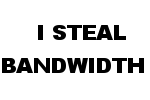
NetAction's Virtual Activist bibliography is offered in association with Amazon.com. A portion of the proceeds from books purchased from NetAction's web site will be donated to NetAction to help support our work. Our bibliography is by no means comprehensive, and we welcome your suggestions for other relevant books to include.
Bibliography compiled by:
NetAction * 601 Van Ness Ave. #631, San Francisco, CA 94102
Phone (415) 775-8674 * Fax (415) 673-3813 * E-mail:
[email protected]
NetAction is a project of The Tides Center, a 501(c)(3)
non-profit organization